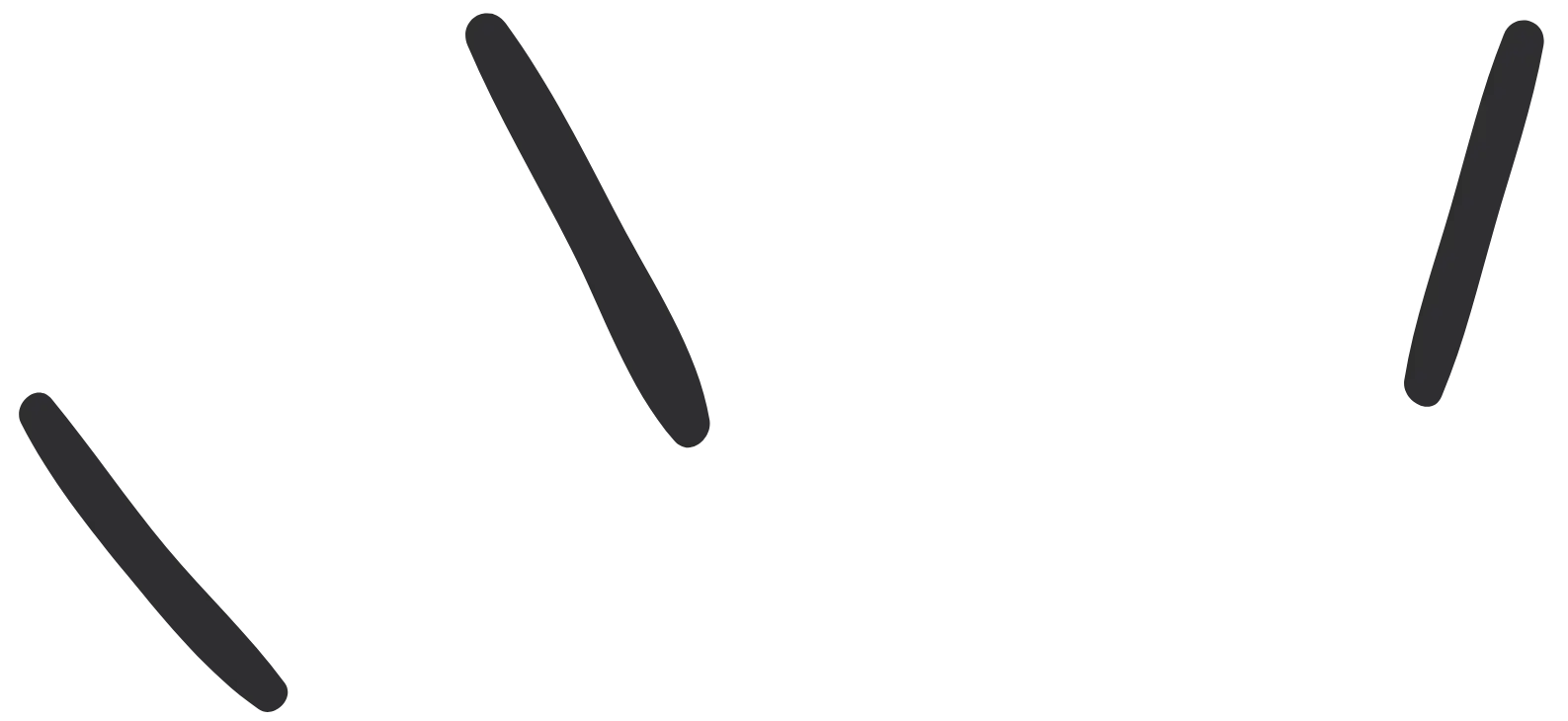
Demonstration of using a resource for multiple typical models
- Published: 07 Jul 2024 Updated: 07 Jul 2024
how to use a resource with multiple models
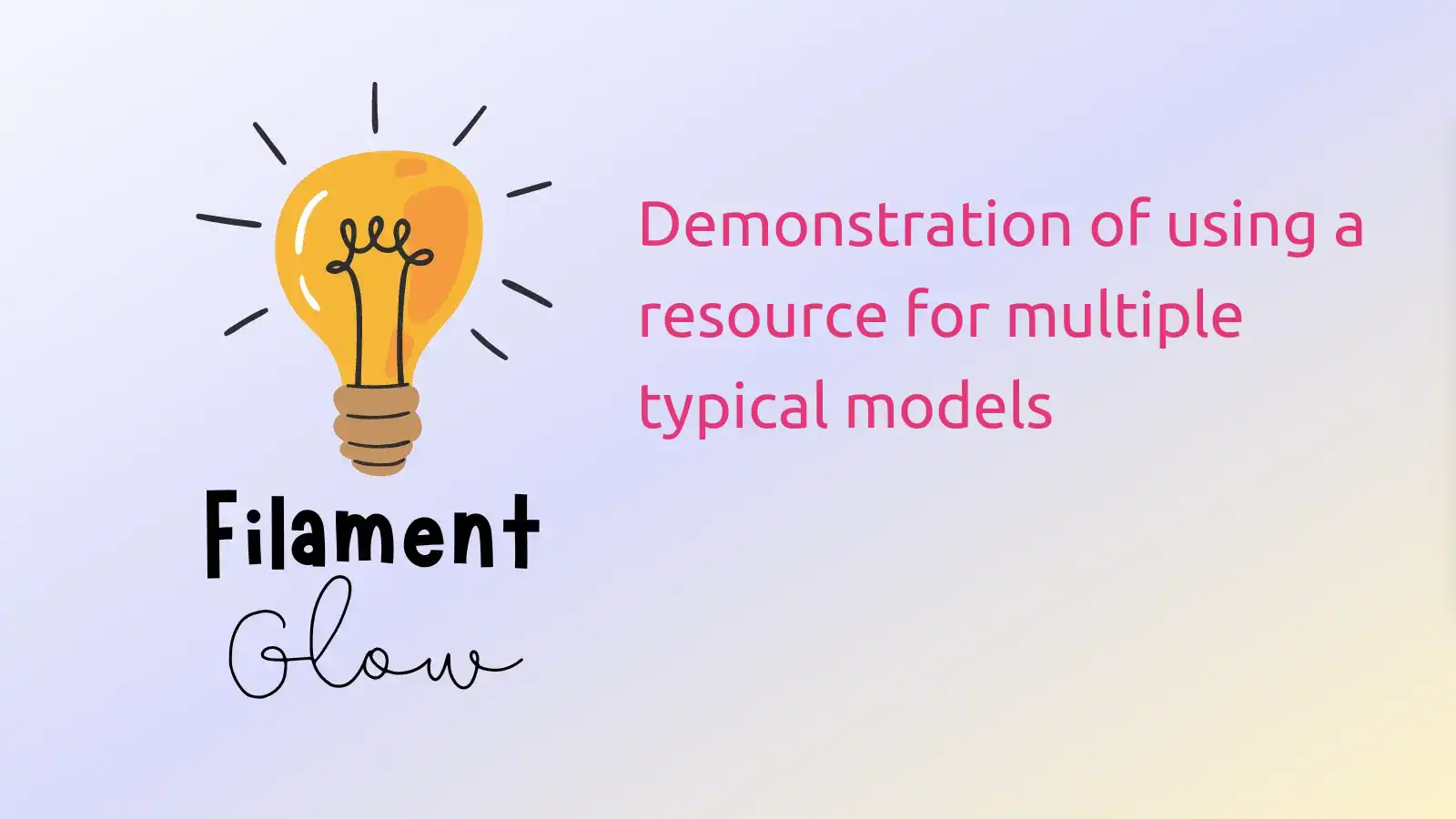
1class CmsResource extends Page implements HasTable, HasForms
2{
3 use InteractsWithTable;
4 use InteractsWithForms;
5
6
7 protected static string $view = 'filament.editors.pages.cms-resource';
8
9 protected static bool $shouldRegisterNavigation = true;
10
11 public string $model = Article::class;
12
13 private static array $models;
14
15 public static function getModels(): array
16 {
17 static::$models = [
18 Article::class => 'article',
19 News::class => 'news',
20 ];
21
22 return static::$models;
23 }
24
25 public function form(Form $form): Form
26 {
27 return $form
28 ->model($this->model)
29 ->schema([
30 ...
31 }
32
33
34 public function table(Table $table): Table
35 {
36 return $table
37 ->query($this->model::query())
38 ->columns([
39 ...
40 }
41
42 protected function getHeaderActions(): array
43 {
44 return [
45 ...parent::getHeaderActions(),
46 SelectAction::make('model')
47 ->options(static::getModels())
48 ...
49 ];
50 }
51
52 public function updatedModel(): void
53 {
54 $this->resetTable();
55 }
56
57 ...
58
59}
60
61//cms-resource.blade.php
62<x-filament-panels::page>
63 {{ $this->table }}
64</x-filament-panels::page>
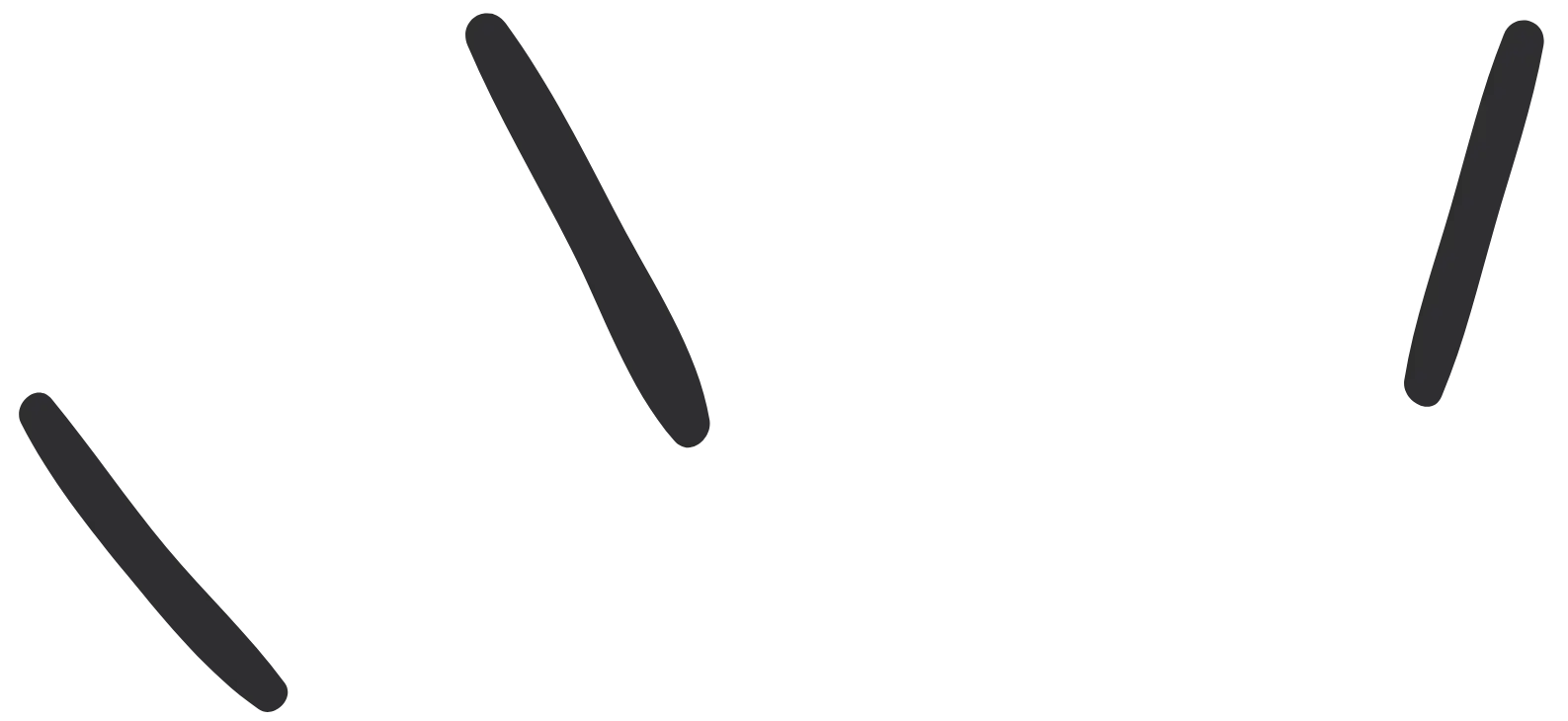
Related Tricks:
get translatable attribute in a relationships
Translating components can often be a repetitive task, Fortunately, there's a neat trick to automate this process, making your components instantly translatable.
Custom copy action, click the icon to copy the content
Sometimes, when we need to test our application locally, we always have to fill forms manually. Let's take the Filament approach and achieve this with more accurate data.
Usability: Knowing whether or not the record was saved.