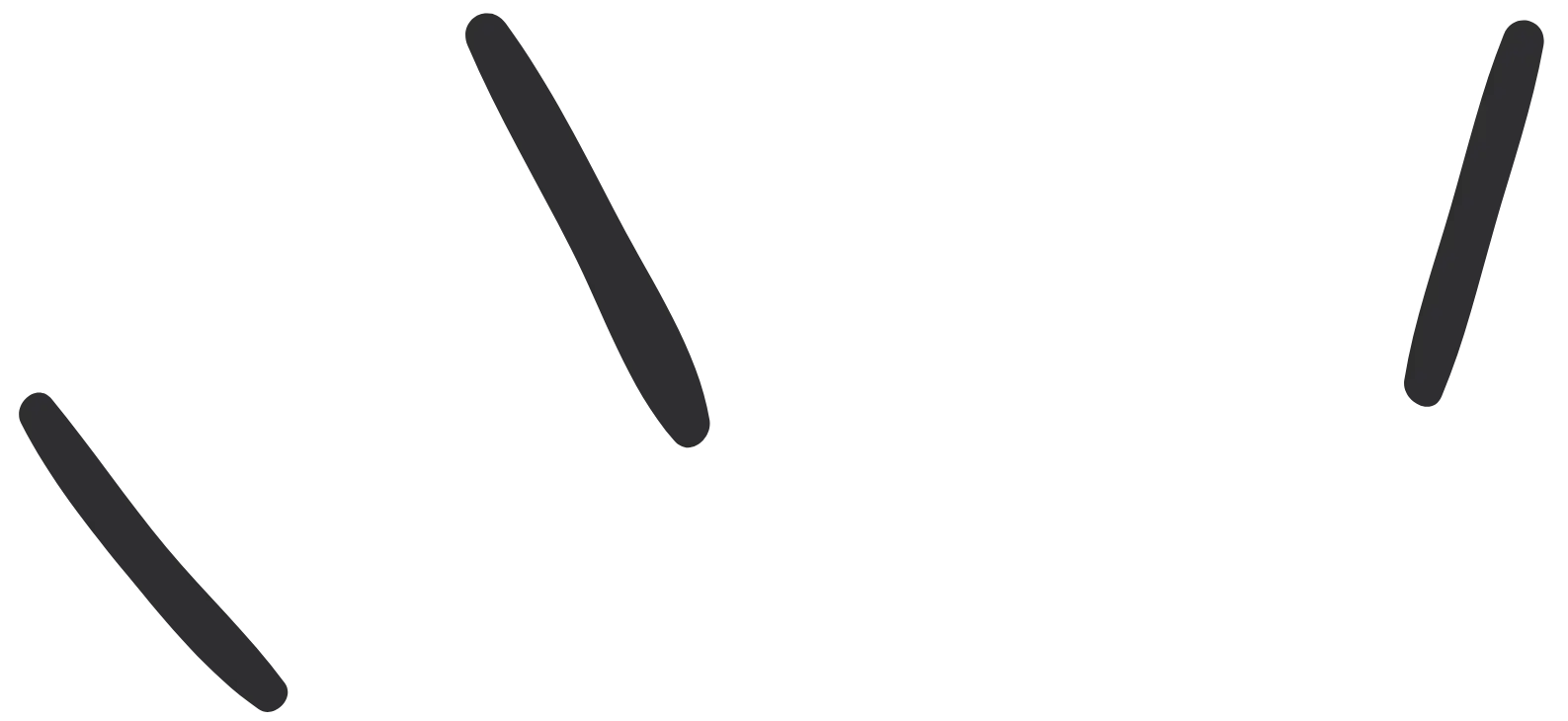
Trigger an action when updating a column's state
- Published: 28 Apr 2025 Updated: 28 Apr 2025
Using an editable column like SelectColumn or ToggleColumn, you can conditionally trigger a modal form when a certain option is selected.
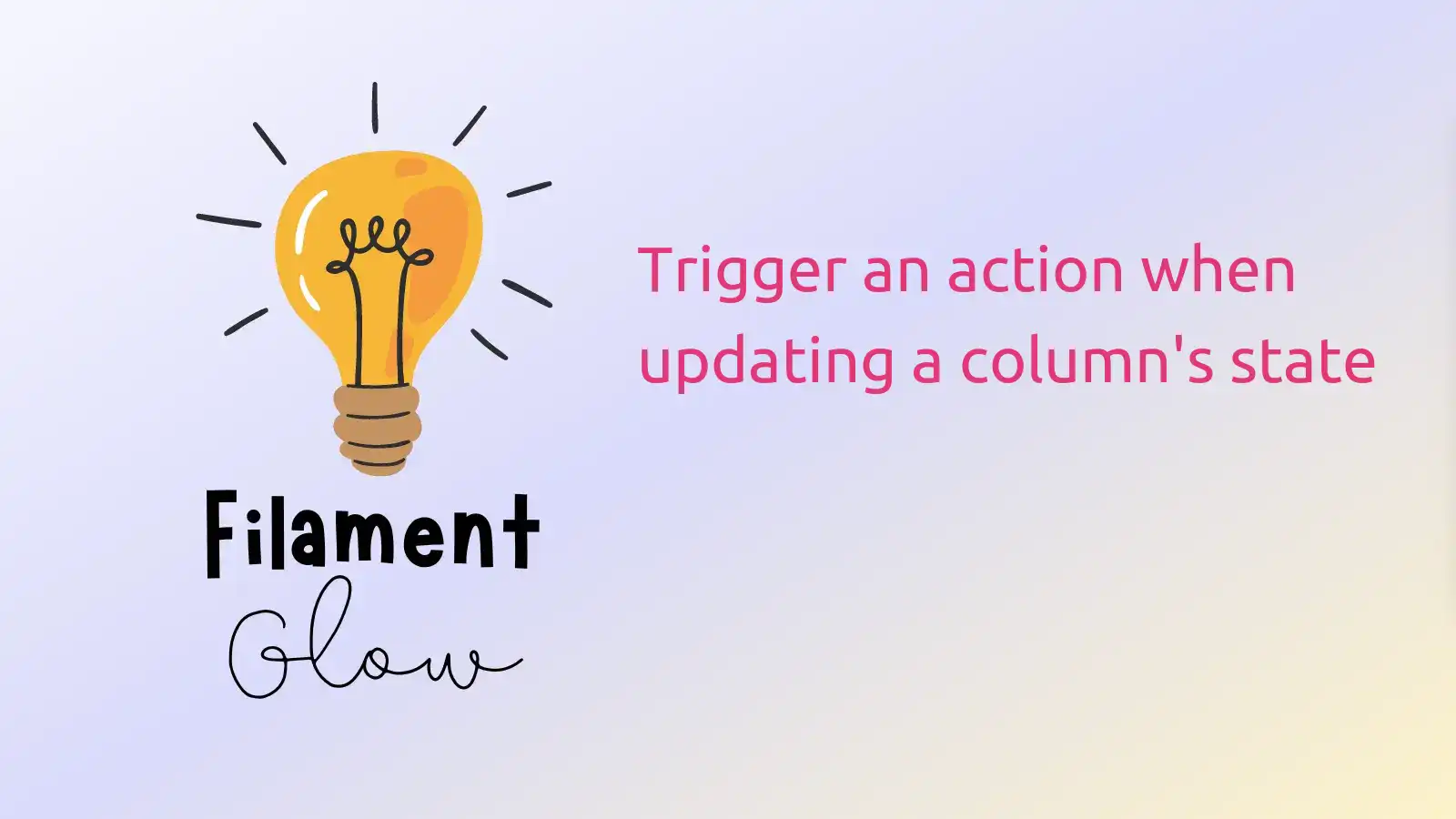
Using an editable column like SelectColumn or ToggleColumn, you can conditionally trigger a modal form when a certain option is selected.
In this example, selecting a specific status (like "Redirected ") opens a modal with additional fields to fill, while other options simply update the record directly.
1public static function table(Table $table): Table
2{
3 return $table
4 ->columns([
5
6 Tables\Columns\SelectColumn::make('status')
7 ->updateStateUsing(function (string $state, Pages\ListPosts $livewire, Post $record) {
8 if ($state === PostStatus::REDIRECTED->value) {
9 $livewire->mountTableAction('redirectPost', $record->getKey()); // this will open the modal
10 } else {
11 $record->update(['status' => $state]);
12 }
13 })
14 ->options(PostStatus::class),
15
16 ])
17 ->actions([
18
19 Tables\Actions\Action::make('redirectPost')
20 ->fillForm(fn(Post $record) => ['redirect_id' => $record->redirect_id])
21 ->form([
22 Forms\Components\Select::make('redirect_id')
23 ->label('Redirect to')
24 ->relationship('redirectTo', 'title')
25 ->required(),
26 ])
27 ->action(fn($data, Post $record) => $record->update([
28 'status' => PostStatus::REDIRECTED,
29 'redirect_id' => $data[ 'redirect_id' ],
30 ]))
31
32 ]);
33}
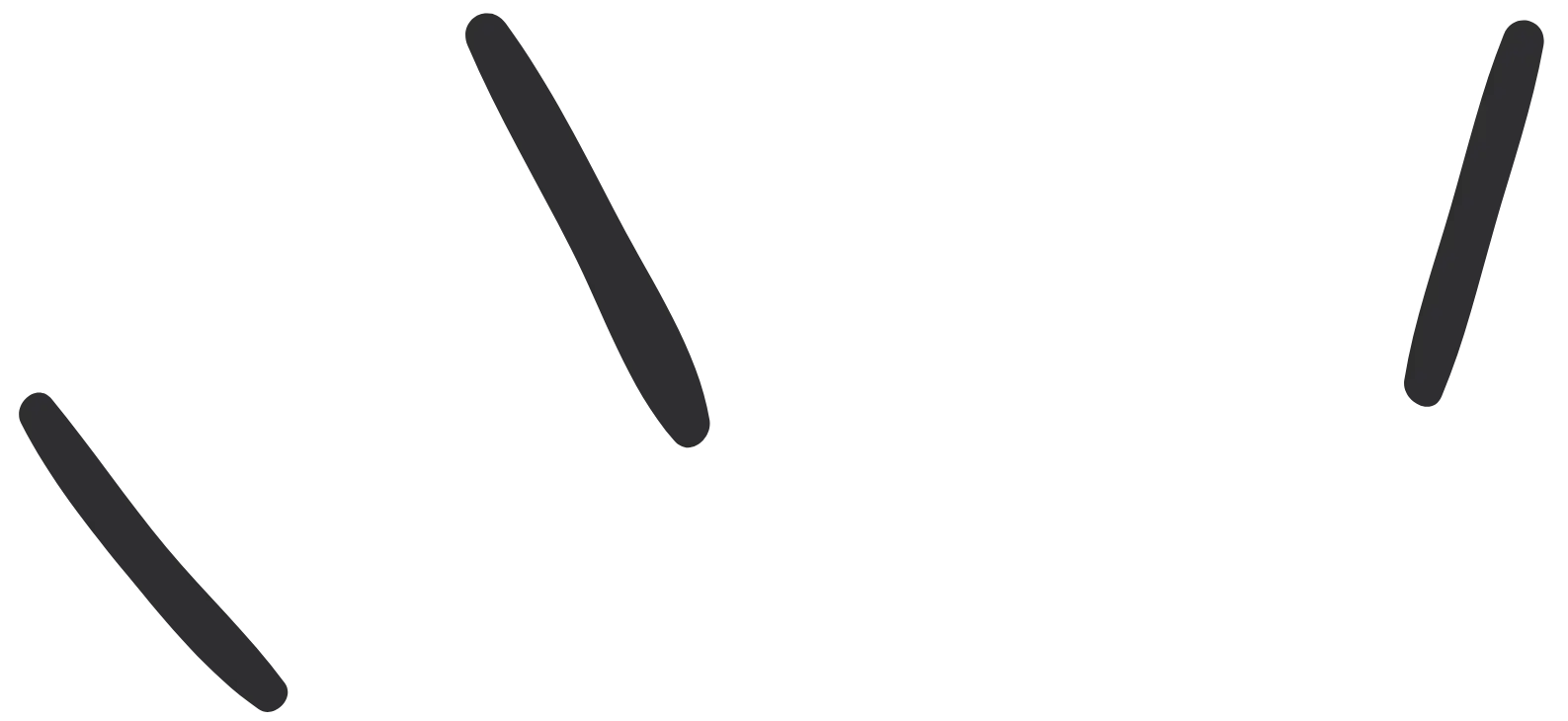
Related Tricks:
Add a Quick links to activate table filter on FilamentPHP table
how to make actions sticky in tables when you have a lot of columns
Translating components can often be a repetitive task, Fortunately, there's a neat trick to automate this process, making your components instantly translatable.
make all Field or any components translatable
how to use a resource with multiple models