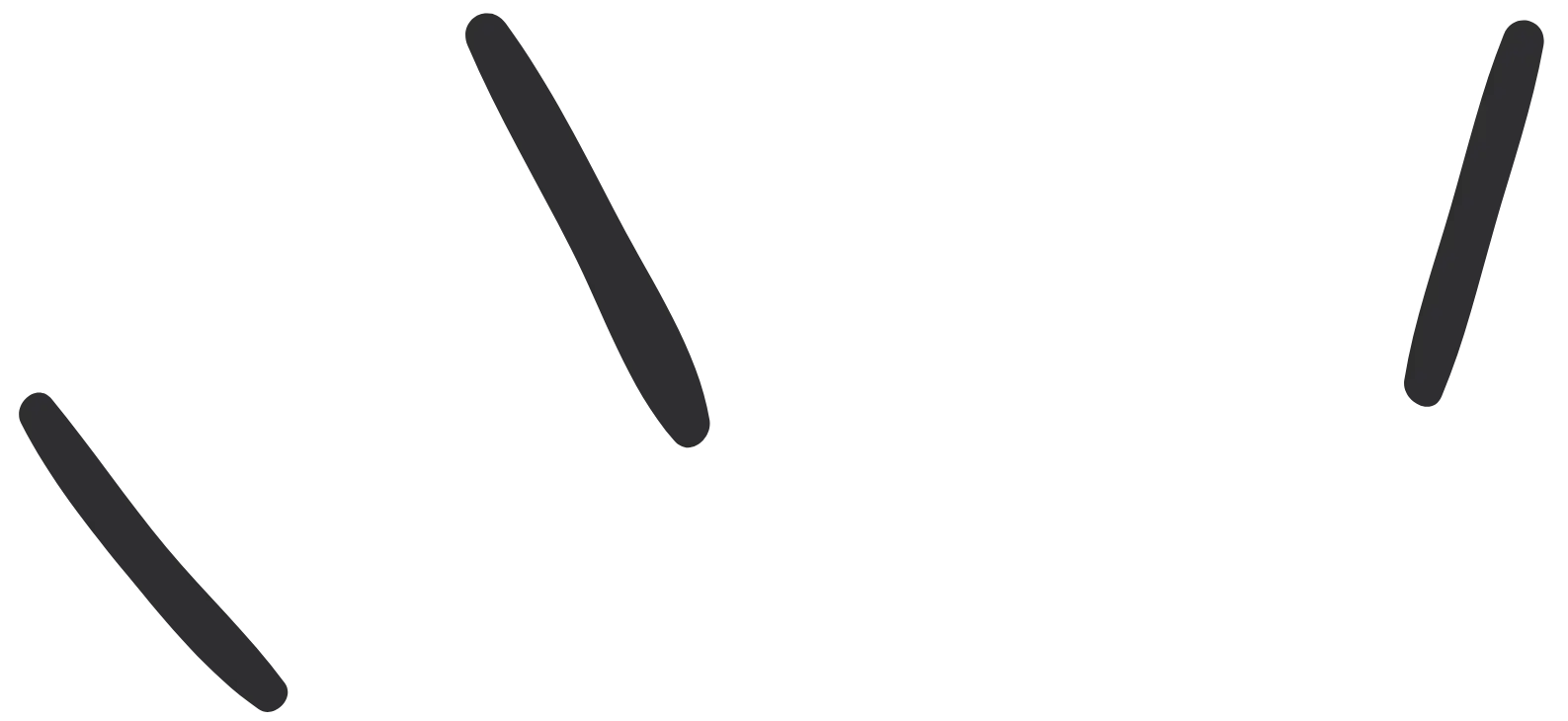
Make Filament table Headers sticky using CSS
- Published: 25 Oct 2024 Updated: 25 Oct 2024

Add this css to your theme.css file
1div.fi-ta-content{
2 @apply h-screen;
3}
4
5
6table.fi-ta-table th{
7 @apply sticky top-0 bg-gray-100 text-gray-700 dark:bg-gray-800 dark:text-gray-200 dark:border-gray-700;
8}
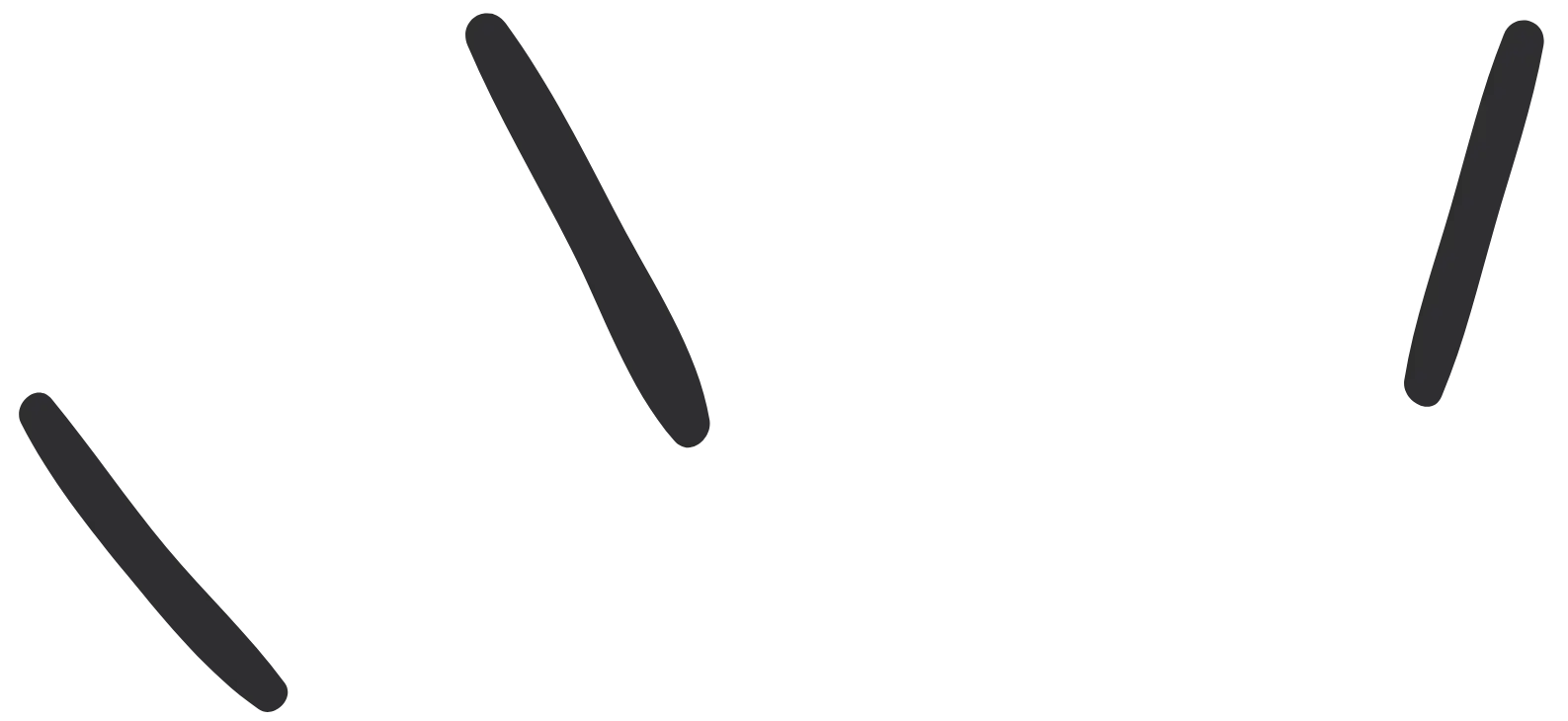
Related Tricks:
how to use a resource with multiple models
Add a Quick links to activate table filter on FilamentPHP table
Translating components can often be a repetitive task, Fortunately, there's a neat trick to automate this process, making your components instantly translatable.
Using an editable column like SelectColumn or ToggleColumn, you can conditionally trigger a modal form when a certain option is selected.
Learn how to implement row-level security in Filament tables using the applyRowAccessPolicy macro that filters query results based on user permissions through Laravel's policy system.